How to Print Customer Proposals in Other Languages.
Thanks to the work of some generous CutList Plus fx fans from around the world, it is now possible to print your customer proposals in a variety of languages. This article will walk you through the process.
To get started, choose the Proposal Setup command from the Tools menu in CutList Plus fx, or just click the Proposal icon in the toolbar.
This will display the Proposal Setup property sheet, which has three tabs. Click the Customer Info tab to access the language settings.
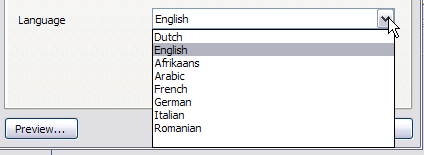
The drop-down list at the bottom of this screen shows the various languages currently available. Select the one you want to use for your proposal. (The list of languages may change over time, as CutList Plus fans add to the collection.)
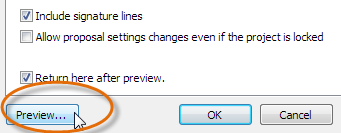
To see the results, preview the proposal.