Unplaced Parts Bin.
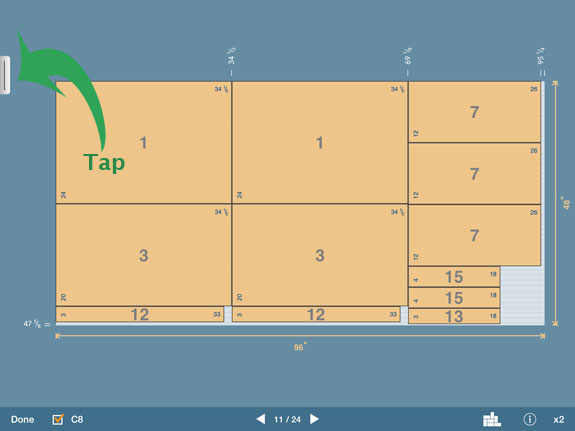
When you are viewing a diagram, tap the parts bin handle to see a list of all the unplaced parts that can go on the current diagram. Tap the handle again to hide the Bin.
The list of unplaced parts tells you how many copies of each part are not yet on a cutting diagram. You can drag parts from the Bin onto the current diagram. And, you can drag parts from the diagram into the Bin. Just long-press a part to grab it.
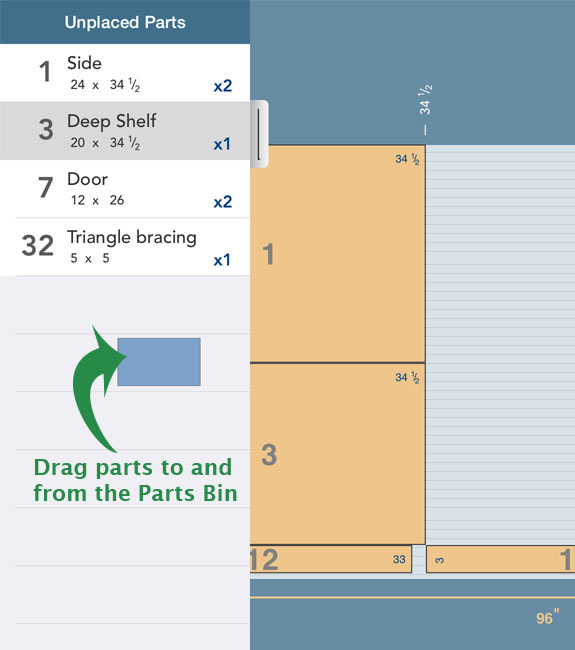
The Unplaced Parts Bin will only show the parts that are appropriate for the current diagram. In other words, the parts must have the correct thickness and material for the diagram.